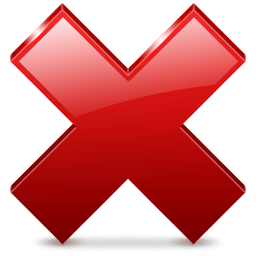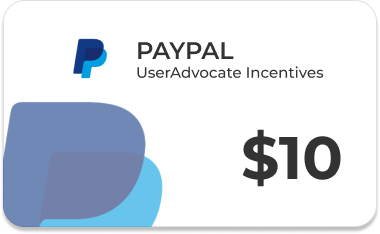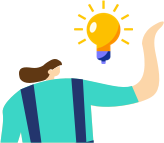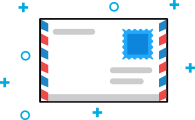Absolutely! Signing up for User Advocate Community is free and simple. There are no hidden fees or costs involved.
Of course you can! Our UserAdvocate Community app makes it super easy for you to provide and submit feedback. Just follow the instructions in each user research and make sure you have good Wi-Fi connection.
Rewards vary based on the complexity and type of the study you participate in. Typically, a single-user research can be from $5 -100, or even more, depending on mainly whether it's a survey, app testing, or user interview. There is no restriction on how many you can participate in!
You can choose to be paid by PayPal or Bank Transfer. Yes, we transfer in local currency to bank accounts in most countries.
You can expect to be paid within 21 working days after completing a user research. During this time, your submission will be reviewed and once the researcher accepts your submission, you will receive a form on your registered email ID requesting preferred payment details.
All you need is your smartphone or computer as well as a good Wi-Fi connection to participate in a user research.
We put in a lot of effort to create a comprehensive user guide to ease your journey. Please refer to our user guides for more details.
In case that does not answer your questions, you can always contact us via email at hi@useradvocatecommunity.com